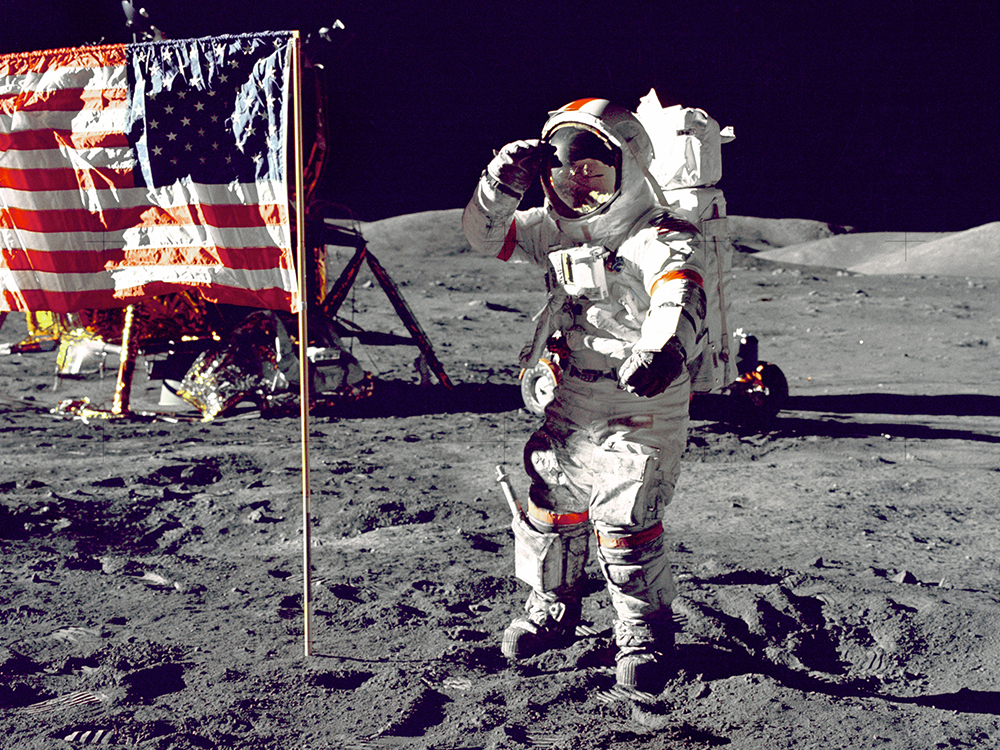While almost any laptop you find on the market today will have a Wi-Fi card built into it, not all desktop PCs have the same luxury. If you’re building a gaming PC, you may be shocked to discover that many of the best motherboards don’t include Wi-Fi. Even those that do offer Wi-Fi often have a cheaper version available that leaves it out. Add-in cards are an option for Wi-Fi, but by far the easiest way to give computers a wireless connection is with a USB Wi-Fi adapter.These simple adapters are generally a plug-and-play solution. All it takes is plugging them into the USB port on your computer (and maybe installing a driver), and your computer will then gain Wi-Fi. Most USB Wi-Fi adapters even offer solid speed, with some supporting dual-band wireless for connections to both 2.4GHz and 5GHz networks. To get the most out of a high-speed adapter, you’ll want to pair it with a USB 3.0 port or above, ensuring maximum bandwidth for a fast and stable internet connection. We’ve picked out several options that can get your computer up to speed, letting you pick which will best fit your setup and needs.TL;DR These are the Best USB Wi-Fi Adapters:
1. Netgear Nighthawk AC1900
Best USB Wi-Fi Adapter
When it comes to broadband, you dont mess around. Youre pushing only the highest speeds through that router and nothing will hold you back. Youre the Queen of file transfers. King of GHz.
You may associate Netgears Nighthawk brand with routers, but it also makes a bunch of Wi-Fi accessories such as the Nighthawk A7000 Wi-Fi adapter. Youll find various Nighthawk models out there, but this is the one we recommend.
Its rated AC1900, which will get you 600Mbps on 2.4GHz and 1300Mbps on 5GHz. Its large and a little awkward, but the adjustable antenna means you can angle it for optimum performance. It also handles huge data loads with ease; best used for more intense use cases, such as gaming. USB 3.0, too.
2. TP-Link Archer T2U Plus
Best Budget USB Wi-Fi Adapter
If youre looking for something a little cheaper and arent concerned with high-traffic activities like gaming, the TP-Link Archer T2U Plus delivers solid performance thanks to its large antenna, while saving a few pennies in the process.
Rater for AC600 (so 200 Mbps on 2.4 GHz and 433 Mbps on 5 GHz) it will handle web browsing and more casual internet activities fine, though will suffer more over longer distances. Works with Mac and Windows, but not Linux.
3. Asus USB-AC68
Best USB Wi-Fi Adapter For Gaming
This dual-band, dual-antenna-rocking AC1900 adapter is a great pick if gaming is your top priority. While it looks like something that should be on your roof, rather than attached to your computer, the design allows it to hit high 802.11ac speeds over greater distance.
The bundled USB 3.0 cradle allows you to place it far enough away from the computer to avoid interference, and the whole thing can be easily folded down to make it more portable. Works with Windows and Mac.
4. D-Link DWA-192
Fastest USB Wi-Fi adapter
Thats no moon D-Links Wi-Fi adapter just looks quite different to anything else on our list. But its not all about the cosmetics; the DWA-192 performs admirably, boasting an AC1900 rating, meaning speeds up to 600Mbps on 2.4GHz and 1300Mbps on 5GHz.
That means it can hit blistering speeds at shorter ranges. Drivers come packaged on a CD, but this ones only for Windows. Sorry, Mac fans.
5. TP-Link Archer T4U V3
Good Balance of Power to Price
TP-Links Archer adapter looks a little like the Nighthawk, and works with Mac, Windows, and Linux. With an AC1200 rating it will hit wireless speeds of 400Mbps on 2.4GHz and 867Mbps on 5GHz, and supports 802.11ac Wi-Fi. Works with Mac and Windows.
General performance is great and reliable, and like the Nighthawk the antenna can be adjusted to improve the signal. It is, however, still a little bulky. The price is good though, but if you want to spend a little more, TP-Link has an AC1900 model available for twice the price.
5. Net-Dyn AC1200
Best Compact USB Wi-Fi Adapter
The Net-Dyn wins a place on this list by perfectly balancing size and speeds. It can reach up to 100 yards without the speed suffering badly. Its also USB 3.0, which (so long as your computer supports it) will maintain low latency at those higher speeds.
Speaking of which, theres dual-band connectivity with support of speeds up to 867Mbps at 5GHz and 300Mbps at 2.4GHZ. Works with both Windows and Mac.
6. Netgear A6150 AC1200 WiFi USB Adapter
The Best Compact USB Wi-Fi Adapter
You don’t have to rely on a chunky USB dongle to add Wi-Fi to your PC. Netgear’s A6150 AC1200 Wi-Fi USB adapter is about as small as they come. This adapter weighs just five grams and will barely stick out from your USB port, so you don’t have to worry too much about accidentally hitting it and damaging it or your USB port.Despite its small size, the Netgear AC6150 adapter is ready for high speeds. It support dual-band connectivity, letting you hop onto either 2.4GHz or 5GHz networks, and it can achieve up to 867Mbps speeds on the faster band. This adapter even supports beamforming and MU-MIMO connections. The size of the adapter may not give it the best reception if you’re trying to use this far away from a router in a different room, but for shorter-distance connections where you want to avoid a mess of cables, this will get the job done.
What to look for in a USB Wi-Fi Adapter?
2.4GHz vs 5GHz: Know the difference
Youll see these numbers a lot when researching anything to do with home Wi-Fi. Quite simply, they refer to the network standard your device is operating on; it all comes down to speed and range.
We all know that a signal only reaches so far, and as you move further from the source of that signal, generally the connection is going to get worse.
2.4GHz is a more dated standard that doesnt get the blazing speeds of 5GHz, however, it has a better range. 5GHz gives you a much faster connection, but the range isnt as good.
USB 2.0, USB 3.0, and 802.11 standards
The difference here depends on a few other factors. First, does your computer have USB 2.0 or 3.0 ports? If its USB 2.0, your maximum speed (in theory) is lower, as USB 3.0 allows for greater throughput. Data speeds on USB 2.0 can reach up to 480Mbps whereas USB 3.0 can reach 5Gbps.
But thats not all. In order to make use of those blazing higher speeds your router will need to be able to also push out a signal above 60MB/s (otherwise, whats the point?). If your router uses 802.11g then it wont go above 54MB/s.
However, for routers with an 802.11ac standard, along with higher connection speeds, USB 3.0 can be beneficial but only for intense use cases where you want less latency. In those cases, make sure youre looking for an 802.11ac wireless adapter to make the most of it.
Hugh Langley is a tech journalist whos fascinated by wearables, health tech, the smart home, and more. You can find him tweeting (often nonsense) over at @hughlangley.
Home>>Festivals>>Here are the best USB Wi-Fi adapters to get your PC on the Internet the quick and easy way.

Festivals